The following ArtWorks modules are available for download from this site. Most of them are
Freeware, but note that the
For more information on the ArtWorks modules written by Martin Würthner can be found on the ArtWorks tools pages on the Flipside Web site.

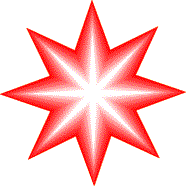
This tool, written by Martin Würthner, allows you to create polygons in ArtWorks in a similar manner to the way that you can create squares and circles. To create a polygon, choose the polygon tool, enter the number of sides of the polygon and whether you want it to be stellated or not, and drag to create a polygon. Polygons act just like other shapes, and can be filled, moulded, blended and so on.
The Polygon tool is Shareware, and may be used free of charge for up to two weeks. After that, if you are intending to continue using it, you should register the module with Martin Würthner (not with Computer Concepts). Registration costs £10 for non-professional users and £25 for professional or commercial users.
Registered users of the Polygon tool will also receive a new tool, Intersect. Intersect allows you to 'crop' shapes with other shapes, a very useful feature that can simulate pattern filling and transparency. Intersect is not available for download - the only way to get it is to register Polygon.
There is more information on both the Polygon and Intersect tools in the archive.
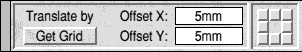
This tool allows you to move selected objects around the screen in ArtWorks. You can do this already using the Selector tool, of course, but the Translate tool offers precise control over the distance that you move the object by. You simply enter the values that you want the object to be translated by in the writable icons and use either the 3 by 3 matrix of nudge buttons or the cursor keys to move the object.
Translate is written by Martin Würthner, and is Freeware. Further instructions are supplied within the archive.
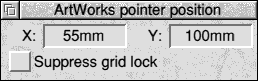
This module allows you to open a window which continually displays the pointer's position within an ArtWorks document. It is written by Martin Würthner, and is Freeware. Further instructions are supplied within the archive.

Who remembers a RISC OS 2 utility that came with the machine called Madness? When you ran it, your windows started moving randomly across the screen. Martin Würthner clearly remembers it, and has come up with the Madness tool for ArtWorks. When you click on this tool, it randomly shuffles your objects around the page.
Useful? Possibly. But it's certainly a fun way to mess up a drawing. Madness is Freeware, and has further instructions within the archive.
This tool 'splatters' multiple blobs to the screen, behaving a little like an airbrush. This is slightly less useful than it sounds, but it's a fun tool to play with.
The Splatter tool is written by Richard Millican, and is Freeware. Further instructions are supplied within the archive.