ArtWorks was designed as a modular program, making it easy for extra tools to be added. A number of third parties have written extra modules for ArtWorks using this facility. The ones described below are sold by Computer Concepts. Other Freeware and Shareware tools written independently are available for download from elsewhere on this site.
The ArtWorks SDK which allows you to write third-party modules for ArtWorks is also available from Computer Concepts. Detailed knowledge of ARM code programming is necessary to write these modules - you have been warred.
The hatch tool adds a new and versatile fill type to ArtWorks - 'hatch'. A hatch fill is any of a set of patterns: lines, crosshatches, chequers, spots and squares. A set of examples is shown below:
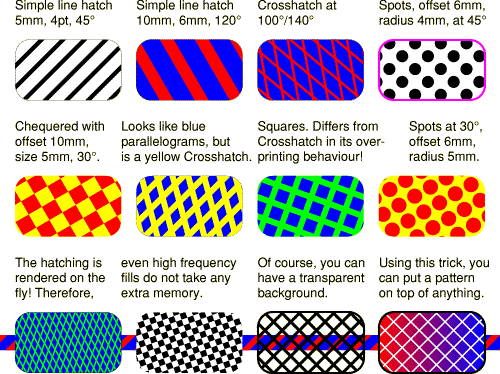
As the image above shows, you can control the fill colour, orientation and spacing of any of the fills. Hatch filled shapes can be exported in Draw or any other formats; of course, the hatching will be converted to shapes during export.
The hatching on adjacent shapes lines up perfectly. The image below is made up of three overlapping shapes, but the hatching lines up perfectly across them.
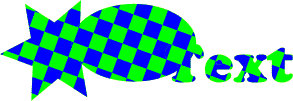
Hatching can be applied to any ArtWorks object, including text...
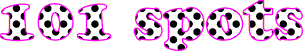
Developed by Martin Würthner
When creating a drawing, it's often useful to align objects to guide or construct lines. Now Arranger makes this even easier. You can specify one or more layers as containing magnetic objects. Draw your guide lines (which can be any shape, not just straight lines) in a magnetic layer. Turn on the magnet and the guide lines become magnetic. Now whenever you drag a point or object (in any layer) close to a guide line, it snaps to the guide line. Quick and simple - you can even adjust the strength of the magnet.
Arranger saves you time and effort with many types of drawing such as those with perspective and technical illustrations.
Note that Arranger is not StrongARM-compatible.
Developed by Open Sky Projects.
The Precision ArtWorks tools make accurate moving and scaling of objects or selections of objects even easier. The Precision Move tool lets you move selected objects either to a specified position on the page or even relative to their current position. (For example, you could move the selection exactly 30mm to the right of its current position.)
![[The Precision tools]](graphics/precis1.gif)
This shows how the precision tools can be used to precisely place and re-size
objects in ArtWorks.
The Precision Scale tool lets you scale selected objects to precise dimensions. (For example, make the selection exactly 100m wide.) If you need to place or dimension objects exactly, then you'll find these tools invaluable.
Developed by Open Sky Projects.
The Pressure Sensitive tool developed by Eesox has been discontinued.
Hatch tool: includes full instructions, easy to use installer and sample illustrations.
Arranger & precision tools: include full instructions and easy to use installer.
Hatch tool: £20 + VAT (£23.50 inc)
Arranger tool: £20 + VAT (£23.50 inc)
Precision tools: £12 + VAT (£14.10 inc)
ArtWorks SDK: £40 + VAT (£47 inc)
ArtWorks needed.